WAY IT WORKS
-
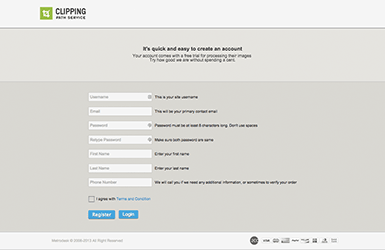
step 1
Signup and Login
Here is the sign up page. Enter your username, contact email,password must be 8 character long and do not use special symbol, Simply enter your name, We need your number so we can call you for any future discussion. Select I agree with Teams and Condition And click Register to active your account. -
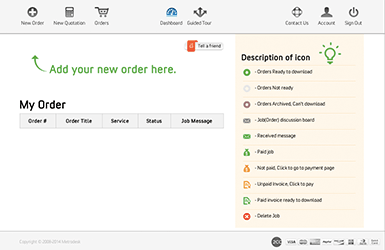
step 2
Dashboard
After login you will see your dashboard where on the right side you can see all the description of icons and on the left side you will find your order detail under My Order. And on top is navigation menu. You can create new order by clicking New Order from the Navigation. -
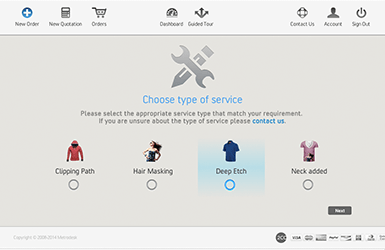
step 3
New Order and Select Service
To create a order you have to click New Order from the Navigation. Then you will find some of our regular services. Such as Clipping Path, Hair Masking, Deep etch and Neck Add. Now let select a service from here; If our regular services do not match with your requirement please contact us. We will create a new service- based on your requirement. -
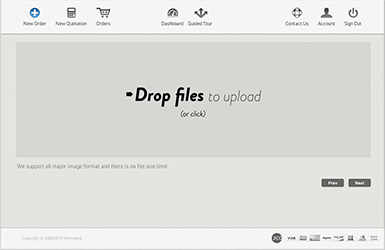
step 4
Upload images
You can find the image upload options over here which is based on Web upload. You can drag and drop all your images here or you can also click here to browse the images for upload. Please wait till all your images get uploaded. After successful uploading click next to proceed. -
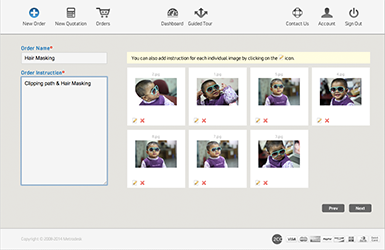
step 5
Order Name and Instruction
Now its time to give your order name including the complete order instruction as well. Please note: You can provide individual instruction for individual image. -
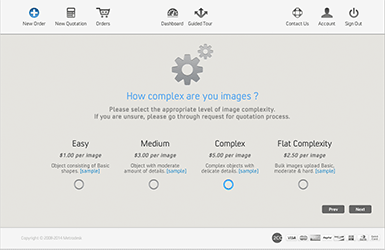
step 6
Image Complexity and Add-ons
Now time to determine your images complexity. Check the sample links and select any one of them which based on level of your image complexity. After that we have some optional services called “Add-ons”. We have four Add-ons, you can select all of them or any one of them as required. If not required you can simply skip this page. -
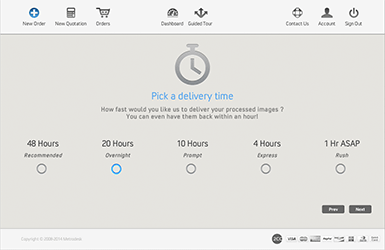
step 7
delivery format and time
Here you can specify your delivery format and the next page you can select your expected delivery time. No additional charge required for 20hours delivery. But if you require 10 hour service then you have to pay extra 70% charge. And for 4 hour service you have to pay 200% Extra and for 1 hour 300% extra than normal charge. -
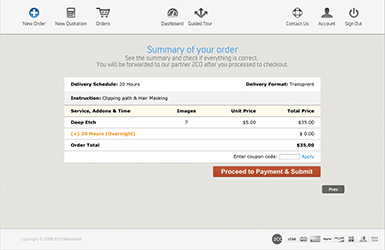
step 8
Summary, Submit and Payment
Here is the summery of your job order. Review your order carefully and click “Proceed to Payment & Submit”. After clicking the Proceed to Payment & Submit button you will be redirected to our payment gateway where you have to pay for your job. When you are done with your payment procedure successfully, your job will be submitted for processing.